Closing your Trading 212 account is a process designed to ensure your personal and financial data is securely managed. The first step is to close any open trading positions and withdraw your entire account balance. The second step is to request account closure by contacting Trading 212’s customer support team.
After verifying your details, Trading 212 will process your request. If you forget to withdraw your funds, any remaining balance will be refunded using the same method as your original deposit. Additionally, Trading 212 does not charge inactivity fees, giving you the flexibility to delay closure if you prefer.
How to Delete your Trading 212 Account?
To close your trading account with Trading 212 you need to withdraw all your money and send a closure request to the customer service team.
Before you submit the account closure request, you need to close all your open positions and also withdraw all your earnings. In fact, before you hit the “account closure” button, the balance on your wallet should be zero. If you forget to withdraw all your balance, Trading 212 will refund you the exact amount via the same payment method that you used to make deposits on the website. Once you have cleared your balance, you can then proceed to submit your account closure request.
When making your account closure request, ensure you clearly specify your email address and the reason why you want to opt out of Trading 212. Additionally, try and describe your claims in plain terms. If possible, you can attach a file to further support your claims.
Upon receiving your request, the team at Trading 212 will immediately close your account. Since Trading 212 does not charge traders for leaving their accounts inactive for a long time, you can take your time to think through your reasons for closing your Trading 212 account.
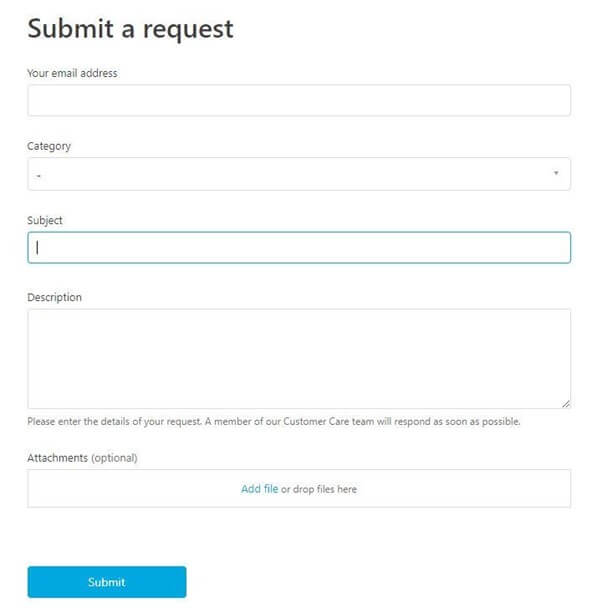
Are there alternatives to Trading 212?
The main alternatives to Trading 212 are eToro for its user friendly interface, DEGIRO for its low fees and stock market access, and CMC Markets for its range of trading options. The alternatives to Trading 212 are listed below.
- eToro: eToro is a popular platform known for its intuitive interface and social trading features. It allows users to trade CFDs as well as real assets like stocks and cryptocurrencies, making it ideal for beginners and experienced investors alike.
- DEGIRO: DEGIRO stands out for its low-cost structure and access to a wide variety of markets. It’s a great choice for those looking to invest in diverse assets with minimal fees.
- CMC Markets: CMC Markets offers an extensive selection of trading options, including CFDs and forex. Known for its advanced tools, robust platform, and focus on professional traders, it’s a solid option for those seeking a comprehensive trading experience.