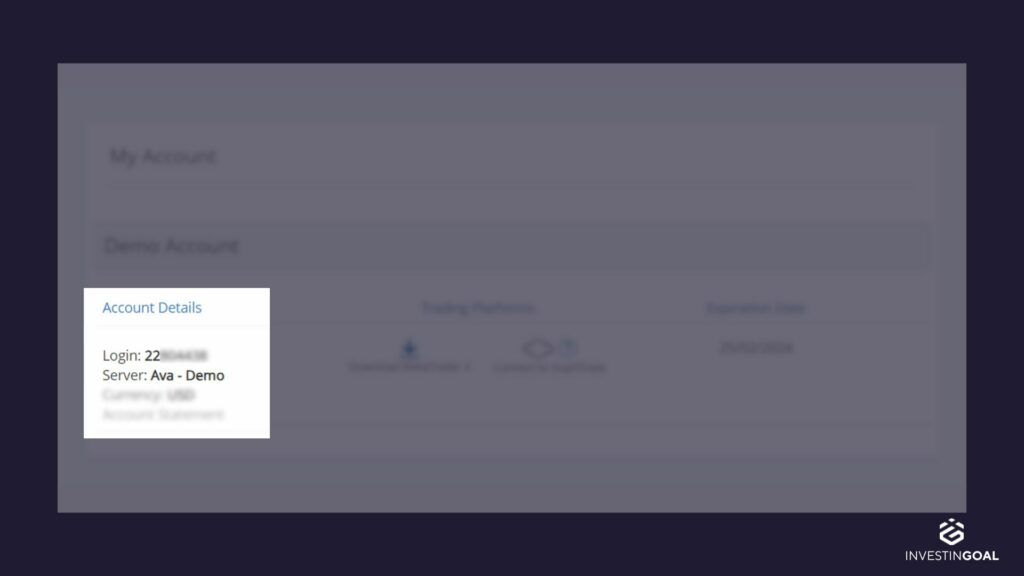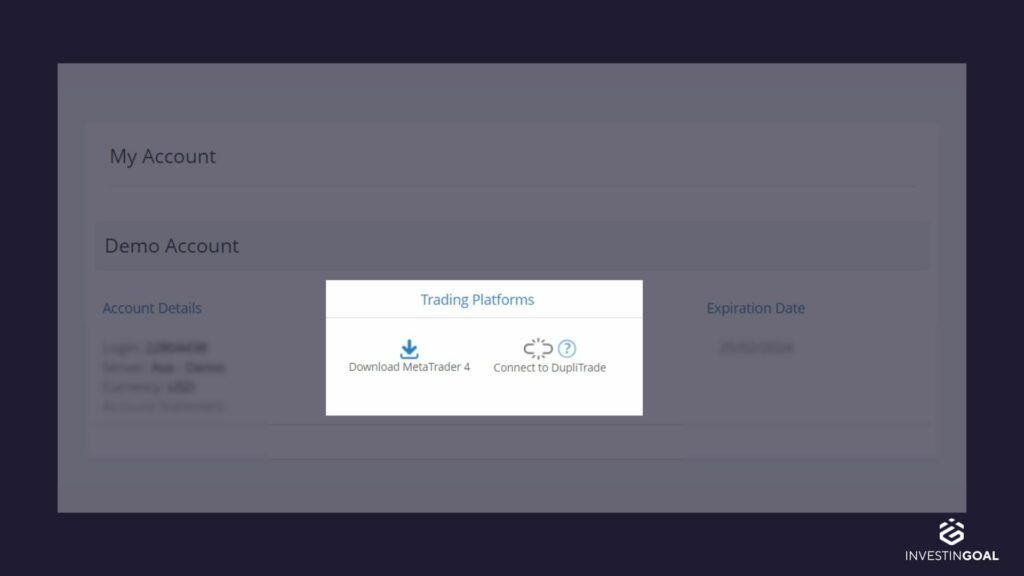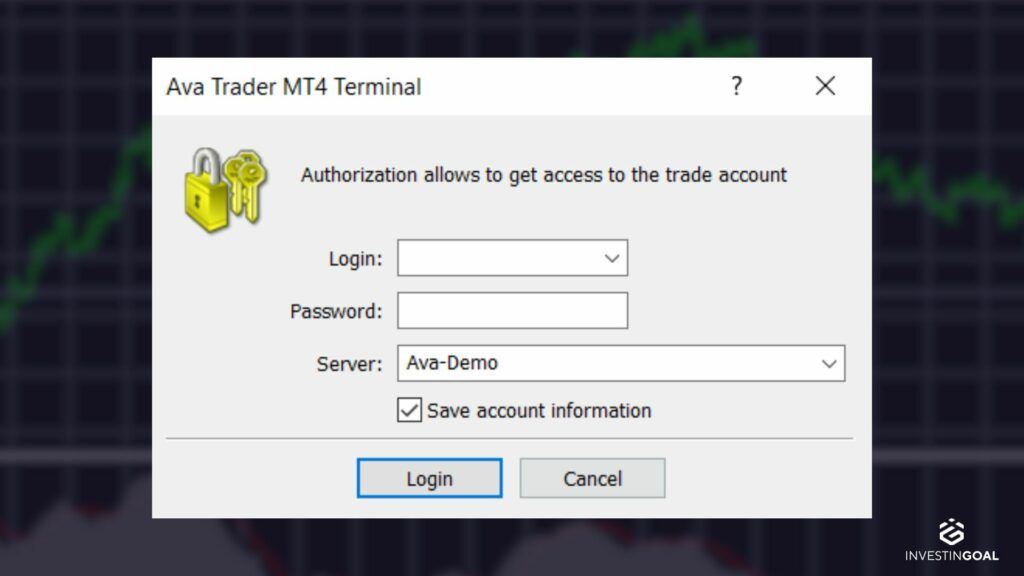MetaTrader 4, often abbreviated as MT4, is a widely used electronic trading platform for retail foreign exchange (Forex), developed by the Russian software company MetaQuotes Software Corp.
It was released in 2005 and has since become one of the most popular trading platforms for Forex traders due to its advanced charting capabilities and the ability to use automated trading strategies through Expert Advisors (EAs).
What is our opinion on MT4?
MT4 is a robust platform for Forex and CFD trading, offering 30 indicators and server flexibility, but suffers from an outdated, non-beginner-friendly interface. Despite MT5 outperforming the MT4 in all areas, the latter is still popular due to its extensive community support, especially for those using custom indicators and EAs.
In fact, we still believe the MT4 stands out as a solid and robust platform, and a proof of its solidity is the fact MT5 offers more features than the MT4, but still, traders like to trade on the older version of MetaTrader.
The MT4 is particularly well-suited for Forex and CFD trading, as it offers a wide range of indicators and customization options (including algorithmic trading capabilities). This makes the MT4 platform a good and flexible choice for many types of traders.
Another good user-oriented feature of MT4 is its flexibility in terms of server selection. The platform enables you to switch servers manually as you move around the world, allowing you to always choose the server with the lowest latency. This is great, as you don’t have to worry about the efficiency of your trading strategy if you ever want to move around the world.
Another small but useful feature of MT4, is its capability to modify the language. While not essential or crucial for trading, it remains a useful option that could prove beneficial for certain traders.
One of the drawbacks of MT4 is its user interface, not beginner friendly, which we feel it’s outdated and overly-complicated compared to more modern platforms like Tradingview.
On the downside, MT4 is limited in terms of the range of tradable assets, as it primarily focuses on CFDs.
While MT5, its successor, offers a broader range of features, including an economic calendar and other useful tools that MT4 lacks, many traders continue to use MT4.
This ongoing preference is often due to familiarity, its longer presence online, and a more extensive community and marketplace for custom indicators and Expert Advisors (EAs). So, if you wish to use EAs to trade Forex, MT4 can still be a solid choice. Otherwise, we might suggest using the MT5.

What are the advantages of MT4?
Some of the unique features and advantages of MT4 include:
- Technical Analysis Tools: MT4 offers a wide array of technical analysis tools. Users can access more than 30 built-in indicators, over 2,000 free custom indicators, and paid ones. This is especially helpful for traders who rely heavily on technical analysis in their trading decisions.
- Expert Advisors (EAs): One of MT4’s standout features is its ability to use automated trading strategies known as Expert Advisors. Users can program their own or use pre-existing ones. This allows for automated trading based on specific parameters.
- MQL4 Language: The platform comes with its programming language, MQL4, which allows users to program trading strategies, create custom technical indicators, and scripts.
- Multiple servers: The MT4 brokers have multiple servers all around the world, and the platform empowers users to manually select which one to connect to, in order to always opt for the lowest latency.
- Multi-Language Availability: MT4 is translated into numerous languages, making it accessible to traders from different parts of the world.
- Charts: MT4 offers customizable charting options and 9 timeframes, from one minute to one month, all in one screen. It also allows for the overlay of multiple charts, enhancing analytical capabilities.
- Mobile Trading: MT4 is available on mobile devices, including smartphones and tablets. This allows traders to monitor and execute trades on the go.
- Customizable: The platform is highly customizable. Users can set up their trading environment according to their preferences, including chart colours, indicators, and more.
- Alerts and Notifications: Traders can set up notifications and alerts for specific market conditions, ensuring they don’t miss any potential trading opportunities.
- Multi-market: While MT4 is primarily known for Forex trading, it also supports trading in other markets like commodities, indices, and more (as CFD).
- Backtesting Capabilities: Traders can test their strategies using historical data to determine how they would have performed in the past.
- Built-in Marketplace: MT4 offers a marketplace where traders can buy or try out different EAs, custom indicators, and other tools developed by the MT4 community.
- Low System Requirements: MT4 doesn’t require a high-end computer system. It can run smoothly even on older PCs, making it accessible to a broader range of users.
What are the disadvantages of MT4?
Some of the disadvantages of MT4 include:
- Not user friendly: even though the MT4 platform is quite popular, it’s not user friendly at all, and traders may need some time to get used to its interface.
- Limited Order Types: MT4 primarily offers basic order types like market, limit, and stop orders. It lacks some of the more advanced order types like OCO orders.
- Limited Timeframes: MT4 offers a set number of timeframes for charting, and there’s no option to customize or add unique timeframes. This can be restrictive for traders who prefer to use non-standard timeframes.
- No Economic Calendar: MT4 doesn’t have a built-in economic calendar, which can be a valuable tool for fundamental traders.
- Only CFDs: The MT4 allows only for CFD trading. This can be a limitation for traders looking to diversify their portfolio with other derivatives or by buying real assets like real stocks.
- No Depth of Market: MT4 does not offer a native depth of market display. Depth of market provides insights into the market’s liquidity and can be essential for some trading strategies.
- Older Architecture: Being an older platform, MT4 does not have some of the modern functionalities and improvements found in newer trading platforms.
- Limited Backtesting Capabilities: While MT4 allows for backtesting, it’s limited to single-currency backtesting.
- It’s a 32-bit software: MT4 is a 32-bit application, which means it cannot utilize the advantages of a 64-bit operating system fully. This can result in performance limitations, especially when running multiple EAs or handling large amounts of data.
Who should consider using MT4?
MetaTrader 4 offers a comprehensive solution for a wide range of traders. Whether you’re new to trading or a seasoned professional, interested in manual trading or automation, or prefer desktop or mobile trading.
- Forex Traders: Since MT4 is primarily designed for Forex trading, anyone interested in currency trading should consider using this platform. It provides real-time quotes, a wide range of currency pairs, and all the necessary tools and indicators to analyze the Forex market effectively.
- Professional Traders: Experienced traders can leverage MT4’s advanced technical analysis tools, including over 30 built-in indicators, for in-depth market analysis. However, professionals should keep in mind that MT4 offers only basic trading orders, while advanced ones (such as OCO orders) can be added only through EAs.
- Scalpers, Day and Swing Traders: Given its real-time and quick data feed, and advanced charting tools, MT4 is efficient for traders employing day trading and swing trading strategies.
- Algorithmic Traders: MT4 offers a robust support for Expert Advisors (EAs). Traders can develop, backtest, and deploy automated trading robots using the MQL4 coding language. Moreover, they can also benefit from the active MQL4 community on the official forum, which provides coding assistance, free scripts, and shared experiences.
- Community-Oriented Traders: Traders who like to be part of a community, share strategies, and seek advice will find value in the active MQL4 forum. This community can be an invaluable resource for troubleshooting, sharing automated strategies, and discussing market conditions.
Is MT4 suitable for beginners?
MetaTrader 4 (MT4) is not ideal for complete beginners due to its complex interface and advanced features, but this doesn’t mean new traders are going to needs years of training to get used to it.
Fully utilizing MT4 demands extensive knowledge of Forex trading, particularly in technical analysis. Additionally, to leverage its full potential, users must be adept in automated trading, which includes proficiency in MQL4 programming and plugin installation.
Additionally, the MT4 platform caters only for CFD trading. This kind of derivative is very flexible in terms of how you can trade it, however, on the other hand, it’s very risky to trade it without proper knowledge.
While not suited for beginners, MT4 does offer value to this group through its built-in copy trading section. This feature allows novices to observe and replicate the trades of more experienced traders.
Is MT4 suited for professionals?
MetaTrader 4 (MT4) is better suited for professional traders due to its robust features catering to advanced trading needs.
Firstly, its automated trading capabilities are a significant advantage, allowing for the execution of sophisticated strategies without constant manual intervention. This is facilitated by the platform’s support for MQL4 programming, enabling the creation of custom trading algorithms and robots.
Additionally, MT4 offers an extensive array of technical analysis tools, with 30 indicators available. Professionals can further enhance their analysis by uploading custom indicators, tailoring the platform to their specific trading strategies and preferences.
Moreover, MT4 allows experienced traders to become signal providers for its copy trading feature. This not only serves as an additional revenue stream but also enables them to share their expertise with a broader community, including less experienced traders who can benefit from their strategies.
Is MT4 safe?
MT4 is safe in terms of its operational security but its overall safety also depends on external factors like the broker you choose and your personal security practices.
Firstly, MT4 doesn’t handle money directly; it serves merely as an interface while the actual funds are held in segregated bank accounts managed by brokers. Trades, deposits, and withdrawals are executed by the broker, not directly on MT4. Brokers using MT4 may enhance MT4 security further. Some offer two-factor authentication, adding an extra layer of protection against unauthorized access.
So, since the security of your funds and the integrity of your trades depend significantly on the broker’s reliability, it is essential to choose one that is well-regulated.
The MT4 platform itself employs robust security measures. It uses 128-bit encryption to protect data transmission between the client’s terminal and the server, effectively guarding against hackers. Additionally, MT4 features advanced user authentication protocols to ensure that only the rightful account owner has access.
Furthermore, safe usage of MT4 involves good personal security practices. This includes using strong passwords, protecting your devices with antivirus software, and being cautious with public or unsecured Wi-Fi networks.
What are the alternatives to MT4?
The main alternatives to the MetaTrader 4 (MT4) platform are MetaTrader 5 (MT5) and cTrader.
In fact, MT4 is renowned for its versatility but has two notable limitations: it does not provide Depth of Market (DoM) information, which is crucial for understanding market liquidity, and it restricts users to trading only Contracts for Difference (CFDs).
MT5 addresses one of these limitations by expanding the range of tradable assets. It goes beyond CFDs, allowing traders to engage with options, futures, and even real assets like stocks, ETFs or cryptocurrencies. This makes MT5 a more comprehensive platform for traders looking to diversify their portfolios.
cTrader, on the other hand, is specifically tailored for traders who prefer working with Electronic Communication Network (ECN) brokers. Its key feature, the Depth of Market (DoM) makes cTrader an ideal choice for those who prioritize real-time market data and wish to execute trades based on more than just price movements.
Here below you can see a comparison between MT4, MT5 and cTrader:
| Feature | MetaTrader 4 (MT4) | MetaTrader 5 (MT5) | cTrader |
|---|---|---|---|
| Derivatives | CFDs | CFDs, Futures, Options | CFDs |
| Can buy underlying asset | No | Yes | No |
| Coding language | MQL4 | MQL5 | cAlgo |
| Devices available | Desktop, Mobile, Webtrader | Desktop, Mobile, Webtrader | Desktop, Mobile, Webtrader |
| Number of indicators | 30 | 38 | 30 |
| Custom indicators | Yes | Yes | Yes |
| Timeframes available | 9 | 21 | 26 |
| Needs a broker to work | Yes | Yes | Yes |
| Subscription needed | No | No | No |
MT4 vs MT5
The main difference between MT4 and MT5 centers on their asset offerings and technical features.
MT5 expands the range to include CFDs, Futures, Options, and direct purchases of stocks, ETFs, and cryptocurrencies, contrasting MT4’s focus solely on CFDs. Additionally, MT5 uses MQL5 for coding, unlike MT4’s MQL4, and offers 21 timeframes compared to MT4’s nine.
Comparing MT4 vs MT5, the first is preferred for algo trading due to its extensive community and custom indicators, while the second stands out for traders looking to engage with a wider variety of assets.
MT4 vs cTrader
The main distinction between MT4 and cTrader lies in their suitability for different trading environments.
cTrader is specifically designed for ECN Forex trading, featuring Depth of Market (DoM) visibility, which MT4 lacks. Another key difference is in their coding languages; cTrader utilizes cAlgo, whereas MT4 is built on MQL4. In terms of timeframes, cTrader offers a broader range with 26 options compared to MT4’s nine.
Despite these differences, in the MT4 vs cTrader comparison, both platforms share many similar functionalities, catering to a wide range of trading needs.
What are the best MT4 Forex brokers?
Top MT4 Forex brokers such as Pepperstone, IC Markets, and FBS are among the best in the Forex industry.
These brokers are widely regarded as the best MT4 Forex brokers due to their attractive combination of low trading fees, an extensive selection of Forex and CFD assets, a favourable regulatory environment, and the provision of a complimentary MT4 demo account for users to explore their services without any cost.
Below is a comparative summary highlighting the key characteristics of the best MT4 Forex brokers.
| Pepperstone | IC Markets | FBS | |
|---|---|---|---|
| Regulated | Yes | Yes | Yes |
| Spreads from | 0 pips | 0 pips | 0.7 pips |
| Commissions per lot | Up to $7 | Up to $7 | No |
| Number of fx pairs | 90 | 61 | 28 |
| Total number of CFDs | 1200+ | 2250+ | 550+ |
| Demo MT4 account | Yes | Yes | Yes |
How popular is MT4 among Forex brokers?
MT4 is the most popular trading platform among Forex brokers.
Globally, only about 20% of all Forex brokers use MT4, but this figure is influenced by the widespread use of proprietary platforms by many market makers and white label services.
In contrast, when looking specifically at the highest-rated Forex brokers around the world, considering in particular the top 100, the picture changes significantly: approximately 70% of these top brokers offer MT4.
This represents a substantial market share, especially when compared to other trading platforms. For instance, MT5 is used by around 30% of these brokers, while cTrader is chosen by about 10%.
How to open an account with MT4?
Opening an MT4 account involves selecting a Forex broker available in your country that offers MT4 trading accounts and completing their account opening process, which may include KYC verification for a live account or just an email and password for a demo account.
Then, the next step would be downloading and installing the MT4 platform onto the device of your choice, and using the login data to access your trading account. Otherwise, keep in mind you can access to the webtrader platform, without the need to download softwares onto your device, by using the same login data.
Remember that trading with real money on MT4 requires depositing funds into your broker’s account, as it cannot be done directly through MT4.
What are the steps to open an MT4 account?
In order to open an MT4 account you have to follow these 5 steps:
- Select a Forex Broker Offering MT4 Accounts: Research and choose a reputable Forex broker that provides MetaTrader 4 (MT4) trading accounts. From here, open an account with the MT4 broker of your choice. If you open a demo account you will simply need to provide an email and choose a password, otherwise you will have to verify your account by following the broker’s KYC verification.
- Receive MT4 Login Details from Your Broker: The broker will also provide you with the login credentials. This usually includes the MT4 server name, the MT4 user ID, and a unique MT4 password. Keep in mind that MT4 login data and your trading account login data are different.
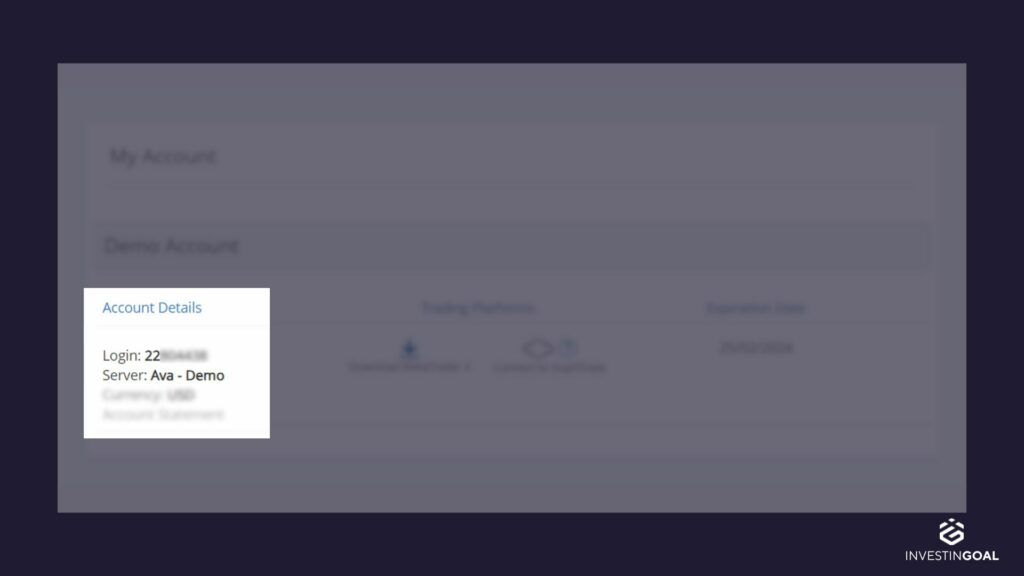
- Install the MT4 Trading Platform: The Forex brokers will always provide you a direct link to download it. If you prefer not to have installed software on your computer, the broker may have available a webtrader MT4 platform for you.
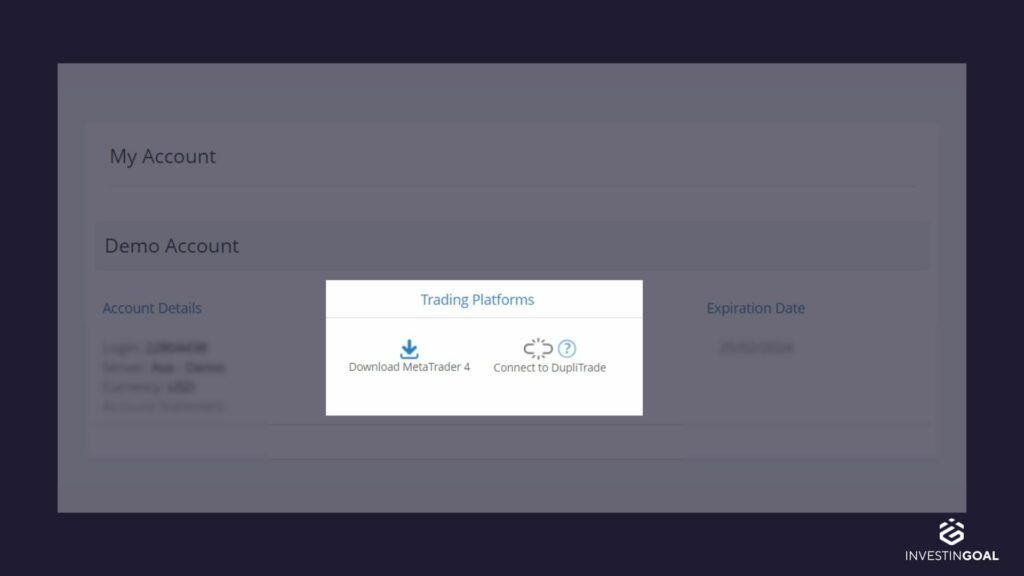
- Launch MT4 and Enter Login Details: Open the MT4 platform on your device. Upon launch, it will prompt you to enter your login credentials (server, user ID, and password) provided by your broker. This step is essential to access your specific MT4 trading account.
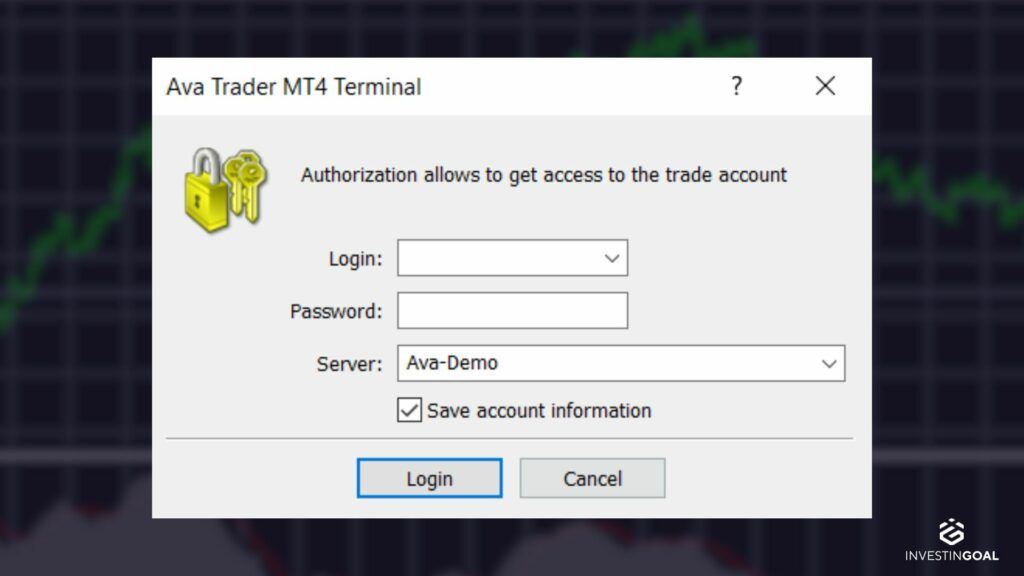
- Access Your MT4 Trading Account: From here, you can start exploring the platform’s features, analyze charts, execute trades, and manage your trading activities.
In which countries is MT4 available?
MT4 itself is a globally available trading platform, the ability to use it for actual trading is contingent on the worldwide presence and regulatory compliance of the broker you choose to use with the MT4 platform.
In fact, to effectively use MT4 for trading, you need to connect it to a broker’s services. However, not all brokers operate in every country due to varying Forex financial regulations and operational focuses.
For traders, this necessitates checking whether the MT4 broker they intend to use operates in their specific country. For instance, traders residing in the UK should check on FCA regulated brokers, while European traders on ESMA brokers, and Australian traders on ASIC brokers.
How do I choose a broker for MT4?
When selecting a MetaTrader 4 (MT4) Forex broker, traders should carefully consider three crucial factors:
- Regulation: regulatory compliance is crucial for the security of your investments and personal information. Regulated brokers must follow stringent rules regarding financial reporting, client fund segregation, and operational conduct, which significantly reduces the risk of malpractice.
- Commissions and Spreads: Ideally, you should look for brokers offering spreads of less than 1 pip on major currency pairs. A lower spread means lower trading costs, which can have a significant impact on your profitability, especially if you are a frequent trader.
- Demo Account: Especially important for beginners, a demo account allows you to practice trading in a risk-free environment using virtual money.
- Server location: Choosing a broker with servers closer to the trader’s location helps reduce delays, especially important for timely execution and reducing slippage during market volatility. Additionally, the server location determines the platform server hour, which can be important when using EAs that sincronize their trades with the platform market hour.
- Software Integration: Check if your broker offers software integration with third-party tools like TradingView or plugins for MT4. This allows for advanced analysis, charting, and automation.
- Tradable Assets: Keep in mind that MT4 primarily supports CFD trading, and traders need to check which CFD markets are available. If you’re interested in a specific set of Forex pairs, or in specific CFD assets, you should check with the broker if these are available.
- Mobile App: A mobile app is essential for traders who engage in strategies requiring flexibility and constant monitoring. For instance, if you would like to engage in multi-day trading (for example as a swing trader), you might want to check if the broker offers the mobile version of MT4.
Which devices are compatible with MT4?
The MT4 platform is accessible across desktop devices, mobile devices, and web platforms.
It caters for many Operative Systems such as MAC and Windows on Desktop, iOS and Android on mobile.
However, the mobile version of MT4 has certain limitations compared to the desktop and webtrader versions. For instance, it does not support the installation of EAs, meaning automated trading is not possible on the mobile app. Additionally, the ability to customize trading indicators is limited on the mobile version.
How do I download MT4 on my phone?
The MetaTrader 4 (MT4) mobile application is compatible with both Android and iOS devices.
For Android users, the MT4 app can be easily downloaded from the Google Play Store. Simply open the Google Play Store on your Android device, search for “MetaTrader 4” or “MT4,” and select the official app for download and installation.
Similarly, iOS users can download the MT4 app from the Apple App Store. By opening the App Store on an iPhone or iPad, users can search for “MetaTrader 4” or “MT4” and download the app directly to their iOS device.
How do I install MT4 on my desktop?
When you choose a Forex broker for trading on the MetaTrader 4 (MT4) platform, the broker typically provides a direct link to download the MT4 software, which comes in a .exe file format.
Simply click on the link provided by the broker, download the .exe file, and double-click it to initiate the installation process. Once the installation process is complete, it will create a desktop icon branded with the broker’s logo.
How to connect MT4 to your broker?
Once you launch the MetaTrader 4 platform, it will require you to insert 3 essential pieces of information
- The User ID: a unique identifier for your trading account, typically consisting of numbers.
- The password: your personal key to accessing your account
- The server name: a crucial detail because every broker operates multiple MT4 servers. The server information tells the MT4 software which specific server it should connect to for accessing your account. This is necessary because brokers manage a variety of servers, potentially catering to different types of accounts or geographical regions.
Remember: all of these details are provided by your broker by email when you open an MT4 trading account with them.
Can I use MT4 without a broker?
It’s possible to use MT4 without a broker, but only when setting up a demo account.
MT4, in essence, doesn’t execute trades on its own: rather, it facilitates the execution of trades through a broker that the user selects and connects to the MetaTrader 4 platform.
Once you download the MetaTrader platform, the process is very simple: open the “File” tab, and select “open an account”. From here, select the “demo account” option, and follow the instructions provided by the platform.
How to deposit funds on MT4?
For depositing funds on MT4, since MT4 itself doesn’t handle deposits, you need to interact with your Forex broker’s systems. Here are the steps:
- Log into the account management area of your broker’s website.
- Locate the deposit section.
- Choose your preferred deposit method.
- Enter the amount you wish to deposit on your MT4 trading account
- Follow any additional instructions from your broker.
Most Forex brokers offer a good range of possibilities for Forex account funding, including wire transfers, credit/debit cards, and e-wallets, with each broker managing the process based on their specific payment methods. Processing times and potential fees can vary.
E-wallet deposits typically reflect instantly on the MT4 trading platform, while credit/debit card transactions may take up to 10 minutes. Wire transfers, on the other hand, usually require a few business days to process.
Forex brokers like Pepperstone and IC Markets generally do not impose a deposit fee. However, it’s advisable to verify whether your bank applies any charges for the transaction. Additionally, ensure that the currency of your trading account aligns with that of your bank account to avoid any currency conversion issues.
How to withdraw funds from MT4?
To withdraw funds from MT4, you must go through your Forex broker’s account management, as MT4 does not directly manage withdrawals. Here are the steps in a concise, numbered list:
- Log into your trading account associated with your broker.
- Navigate to the withdrawal section in the dashboard or account settings.
- Move the MT4 account money to the main wallet (if required by the broker)
- Enter the desired withdrawal amount.
- Select your preferred withdrawal method.
- Follow your broker’s provided instructions.
Your broker will handle it based on their individual processing times and rules. Some Forex brokers offer instant withdrawals, like eToro with its eToro money service or IC Markets when using e-wallets. If instant withdrawal isn’t available, it typically takes 2 to 5 business days for the funds to be deposited into your selected withdrawal method.
Keep in mind that the method for withdrawing your trading funds should match the one used for deposits. If you’ve used multiple deposit methods, you must follow the payment system priority, which dictates that you reimburse each method up to the deposited amount. Only after all deposit methods are fully reimbursed can you opt for a different withdrawal method.
How much does MT4 cost for traders?
The MetaTrader 4 (MT4) platform itself is free to download, install, and use.
However, trading commissions are applied by the broker you choose to use with the platform. Some of the common CFD and Forex trading fees applied may include:
- Spread mark-up
- Commission based on trading volume
- Back to base currency conversion
- SlippageWebTrader
- Swap fees
- Dividend adjustments
- Managed account fees
How does MT4 make money?
MetaTrader 4 (MT4) makes money by selling its software licenses to financial brokers.
The base price for each license is a one-time payment of $100,000. On top of this initial cost, MetaQuotes charges monthly expenses for establishing and maintaining the server infrastructure, as well as for white label fees.
For every MT4 white-label solution, MetaQuotes, the company behind MT4, levies a one-time flat fee of $5,000. In addition to this, there is a recurring monthly support fee of $1,750.
What can you do with MT4?
MetaTrader 4 (MT4) is a versatile trading platform that enables users to engage in Forex and CFD trading, perform technical and fundamental analysis, utilize algorithmic trading with Expert Advisors, and customize the platform to suit individual preferences.
To better understand the wide range of features offered by MetaTrader 4 (MT4), here’s a comprehensive overview of its capabilities:
- Allows trading with virtual money
- Facilitates trading in Forex, commodities, indices, and CFDs.
- Offers various types of orders including market, limit, stop, and trailing stop orders.
- Excels in technical analysis with 30 indicators.
- Is moderately equipped for fundamental analysis.
- Supports Expert Advisors
- Supports copy-social trading through third-party services.
- Is customizable
- Supports managed accounts
- Has a mobile trading app.
Can you trade MT4 with virtual money?
Yes, you can trade with virtual money on the MetaTrader 4 (MT4) platform.
You have two options:
The first option is quite straightforward, as you have only to go to the official MT4 website, download the platform, and select “open an account” when you run it.
The second option requires you to choose one of the multiple Forex brokers that offer demo accounts, and make sure they offer an MT4 demo.
In both cases, you won’t need to provide personal information nor documents, but rather only an email, a password and sometimes a phone number.

What markets can you trade on MT4?
The MetaTrader 4 (MT4) platform caters only for Contracts for Difference (CFDs) derivatives on Forex, commodities, stocks, indices and sometimes crypto markets.
CFDs enable traders to speculate on a wide range of markets through the MT4, for instance:
- Forex (Foreign Exchange)
- Commodities
- Stocks
- Indices
- Cryptocurrencies
However, it’s crucial to note that the specific markets available for trading on the MT4 platform, and the pricing of those markets, are not fixed. They depend on the offerings of the broker through which you access MT4.
A practical example can be shown comparing the CFD offering of IC Markets and IG Markets, two renowned Forex and CFD brokers.
| CFD Markets | IC Markets | IG Markets |
|---|---|---|
| Forex Pairs | 63 | 90 |
| Crypto | 63 | 90 |
| Commodities | 21 | 34 |
| Stocks | 1650+ | 12000+ |
| Indices | 25 | 37 |
What types of order does MT4 provide?
The MetaTrader 4 (MT4) platform provide the following order types:
- Market Order
- Limit Order
- Trailing Stop
- Take Profit
- Stop Loss
The selection of orders is decent, as there are the main trading orders available across many other platforms. However, it doesn’t have other trading orders such as Guaranteed Stop losses or OCO orders unlike platforms like Ninjatrader.
Other orders that are not available on the MT4 platform are the Good ‘Till Cancelled (GTC) Order, the Good for the Day (GFD) Order, the One-Cancels-the-Other (OCO) Order and the One-Triggers-the-Other (OTO) Order.
This lack of orders makes the MT4 not ideal for traders looking for advanced features but it’s also worth noting that these traders can still create or download Expert Advisors to enhance and add features to their MT4 platform, including additional types of orders.
How good is MT4 for technical analysis?
MetaTrader 4 (MT4) is highly regarded for its capabilities in technical analysis, which is a critical aspect of any trading strategy development and execution. The platform comes equipped with a robust set of features that cater to this need:
- 30 Indicators: These include various types of trend indicators, oscillators, volume indicators, and custom indicators. Common examples are Moving Averages, Bollinger Bands, MACD, and RSI.
- Drawing Tools: The platform provides an array of drawing tools that traders can use to mark up charts.
- 9 Timeframes: MT4 allows users to view price movements over 9 different timeframes, ranging from 1 minute to 1 month.
- Downloadable Historical Data: MT4 provides access to historical price data for various financial instruments. However, the amount of data available depends on the Forex broker. In other words if the Forex broker was born in 2002, the data provided will go back to 2002.
Compared to other platforms like MT5, the MT4 offers less features especially in terms of time frames available (the MT5 has 21 in total), but overall, it’s still a quite solid trading platform.
However, if you have the knowledge to do so, you can still expand the MT4 capabilities through Expert Advisors (EAs). EAs not only can be used for automated trading strategies, but they can also be employed to add custom indicators that are not originally included in MT4’s standard set.
How good is MT4 for fundamental analysis?
The MetaTrader 4 (MT4) platform is not the best platform for fundamental analysis, as the only actual tool available is a financial news updates section.
One significant MT4 limitation about this matter is the absence of an in-built economic calendar, a critical tool for traders who rely on fundamental analysis. However, it’s common for MT4 brokers to provide these resources separately.
Can you do algo trading with MT4?
Yes, MetaTrader 4 (MT4) supports algorithmic trading, which is one of its key features. This is primarily done through the use of Expert Advisors (EAs), which are custom scripts developed in the MQL4 programming language, specifically designed for MT4.
Traders proficient in programming can test their custom EAs on MT4 using the platform’s integrated Strategy Tester. This tool offers both live testing and backtesting capabilities. However, while you can backtest your automated trading strategies, it’s worth noting that it’s limited to one single-currency.
Traders who lack programming expertise have the option to choose from a wide range of pre-built EAs available from different sources. The MetaTrader 4 platform itself includes the MetaTrader Market, a resource for finding these pre-built EAs.
Additionally, the MQL4 and MetaTrader 4 forums bring together a large community focused on MT4. These forums provide a platform for discussing the MQL4 language and feature a variety of EAs, some of which are developed by independent programmers and are available for either download or purchase.
The latest beta build 3770 of MetaTrader 5 introduces an AI coding assistant, enhancing the efficiency of developing code in MQL4 and MQL5 languages. This advancement in the platform’s beta version simplifies the conversion of trading concepts into executable algorithmic strategies.
Does MT4 allow Copy-Social trading?
Yes, MetaTrader 4 (MT4) does support copy or social trading, though this functionality is not built directly into the platform itself. Instead, it’s enabled through third-party services and trading signals.
By signing up on the mql5 website and its forum, you can access a list of trading signals available for subscription. For copy trading on MT4, users generally choose traders to copy from this list. When a selected trader opens a position, that trade is automatically mirrored in your MT4 account.
However, you can also find a variety of MT4 Forex brokers, including HFM and FBS, offering copy trading services, although they typically necessitate downloading and setting up a specific copy trading account within their mobile trading app.
Conversely, numerous other Forex brokers specialize more directly in copy trading platforms and social trading platforms, with eToro being a prominent example of this focus.
Can you customize your MT4?
Yes, MT4 stands out as a highly flexible trading platform allowing users to customise the platform to their individual trading styles and strategies. Users can modify the interface, including the layout and color schemes, to enhance visual appeal and usability.
MT4’s interface offers extensive customization options to suit your preferences. You can effortlessly switch colors by choosing from predefined themes or craft your own by altering individual elements like candlesticks and indicators on the charts. Moreover, you have the option to save your custom template and use it as needed. Furthermore, by naming your template “default,” MT4 will automatically apply your personalized template to any charts you open.
Moreover, MT4 enhances the trading experience by supporting custom indicators, scripts, and Expert Advisors (EAs). This allows traders to automate their strategies and utilize distinctive analytical tools, providing a unique and tailored trading experience.
Does MT4 allow managed accounts?
Yes, MetaTrader 4 (MT4) supports managed accounts. The Managed accounts supported are:
- Multi-Account Manager (MAM)
- Percent Allocation Management Module (PAMM)
- Lot Allocation Management Module (LAMM)
- Risk Allocation Management Model (RAMM)
Some examples of Managed Forex accounts on MT4 include the AvaTrade MAM account, the FP Markets PAMM account, the IC Markets LAMM account, and the Grand Capital RAMM account.
Does MT4 allow mobile trading?
Yes, MetaTrader 4 (MT4) supports mobile trading, offering a dedicated mobile app for both Android and iOS devices.
However, the MT4 mobile app does have some limitations. The mobile version of MT4 doesn’t offer the same comprehensive range of technical analysis tools and indicators that its desktop counterpart does.
Focusing on specific aspects, the MT4 mobile app’s push notification system is a standout feature. It keeps traders up-to-date with significant market events and any changes in their accounts. Moreover, the app’s ability to effortlessly switch between demo and live accounts is highly beneficial.
Does MT4 provide customer service?
No, MetaTrader 4 (MT4) itself does not provide customer service. MT4 is a trading platform, and it doesn’t offer direct customer support to users. For assistance with MT4, you would need to contact your broker who provides the platform.
So, you should keep in mind that the level of service and promptness of customer support differs between brokers
How to learn trading with the MT4?
If you want to learn trading on MT4, you should know that most Forex brokers often provide resources like tutorials that cover the basics of navigating and using MT4 effectively.
Another excellent way for beginners to learn trading on MT4 is through a demo account, which is a great start if the goal is simply learning how the platform work.
For those interested in community learning and interaction, the MQL4 forum is a significant resource. Here, users can connect with a vast community of MT4 traders, ranging from beginners to experienced professionals. This forum offers a platform for discussion, advice, and the sharing of insights and strategies, making it an ideal place for continuous learning and improvement.
For traders looking to delve into algorithmic trading on MT4, the MQL4 website offers a comprehensive manual that covers a range of topics from the basics of algorithmic trading to more advanced concepts.